text box
A text box[a] is a control element of a graphical user interface, that should enable the user to input text information to be used by a program.[1][2] Human Interface Guidelines recommend a single-line text box when only one line of input is required, and a multi-line text box only if more than one line of input may be required. Non-editable text boxes can serve the purpose of simply displaying text.
A typical text box is a rectangle of any size, possibly with a border that separates the text box from the rest of the interface. Text boxes may contain zero, one, or two scrollbars. Text boxes usually display a text cursor (commonly a blinking vertical line), indicating the current region of text being edited. It is common for the mouse cursor to change its shape when it hovers over a text box.
Type in text using a keyboard
- When keys are pressed, the text appears where the caret is. Some very simple text boxes may not show a caret, which would suggest that new characters typed in will appear at the end of the current text.
Navigate and select portions of text
- Using a mouse:
- Change the caret position by clicking the desired point with a mouse cursor;
- Select a portion of text by pressing the main mouse button while pointing the cursor at one end of the desired part of the text and dragging the cursor to the other end while holding the button pressed.
- Using the keyboard:
- Pressing arrow keys changes caret position by one character or line (in multiline text boxes);
- Pressing Home / End keys (Microsoft's Windows OS) or Command-left arrow / Command-right arrow (Apple's Mac OS) moves the caret to the beginning / end of the line;
- Pressing Page Up / Down moves the caret a page (the number of lines that can be displayed in the text box at a time) backward / forward (Windows) or moves the scrollbar thumb a page backward / forward without changing the caret position (Mac OS);
- Holding the Ctrl key (Windows) while pressing arrow keys or Home / End keys makes the caret move at larger steps, e.g. words, paragraphs or beginning / end of document